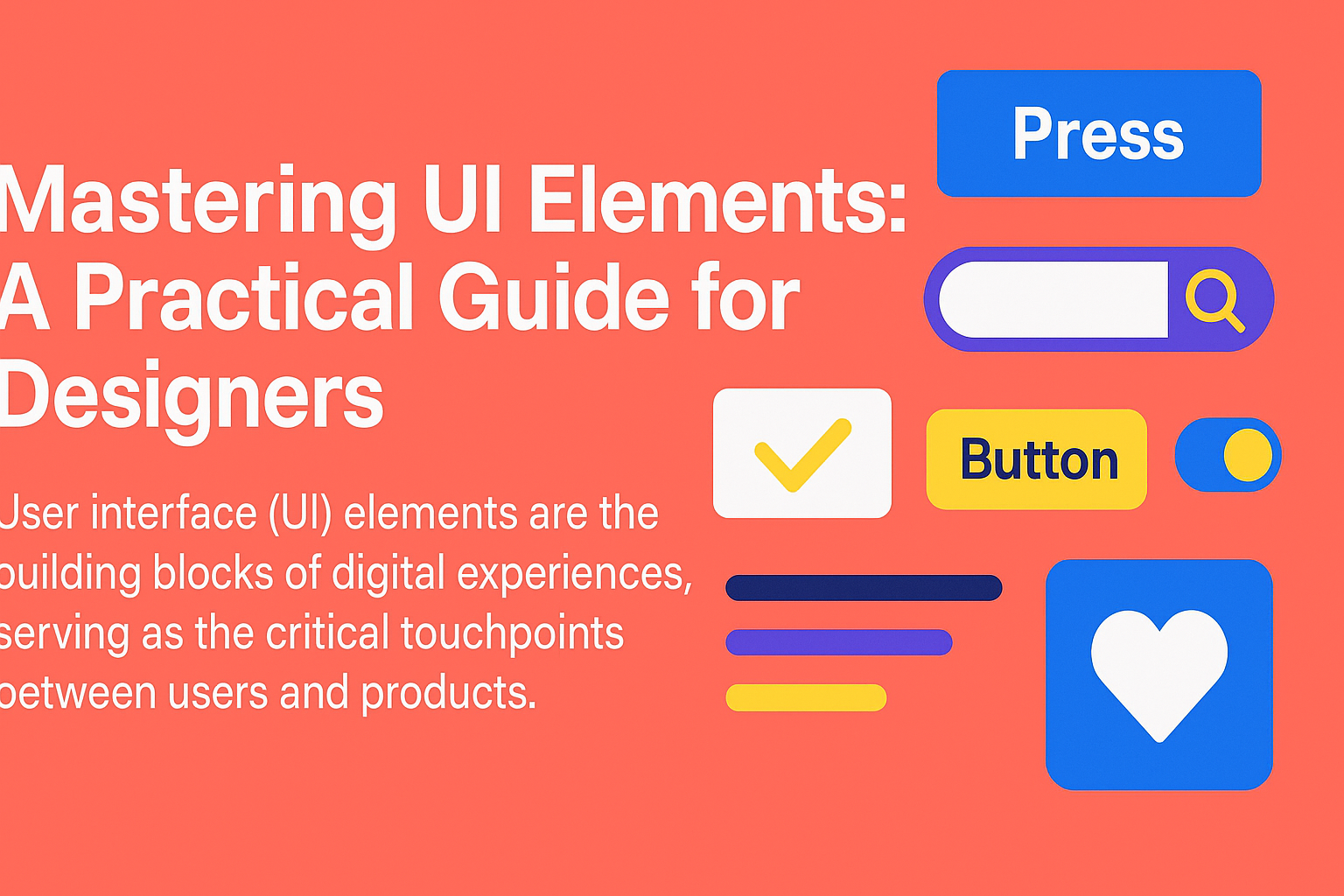Designing for Delight: The Subtle Art of Microinteractions

Introduction#
In the fast-paced world of digital products, the smallest details often have the biggest impact. Microinteractions—those tiny moments when a user engages with a product, like toggling a switch or getting a subtle animation after a button click—are often overlooked, but they can make the difference between an average experience and one that truly delights users.
"The details are not the details. They make the design." — Charles Eames
What Are Microinteractions?#
Microinteractions are contained product moments that revolve around a single use case. They have four main parts:
- Trigger - What initiates the microinteraction
- Rules - What happens during the microinteraction
- Feedback - How users know what's happening
- Loops & Modes - The meta-rules of the microinteraction
Types of Microinteractions#
| Type | Purpose | Examples |
|---|---|---|
| Feedback | Acknowledge user actions | Button press animations, form validation |
| Status | Communicate system state | Loading indicators, progress bars |
| Navigation | Guide user flow | Breadcrumbs, page transitions |
| Data Input | Enhance form interactions | Auto-complete, input formatting |
The Psychology Behind Microinteractions#
Cognitive Load Reduction#
Microinteractions help reduce cognitive load by:
- Providing immediate feedback
- Confirming user actions
- Preventing errors before they occur
- Guiding users through complex processes
Emotional Design Principles#
According to Don Norman's three levels of design:
- Visceral Level: Immediate emotional response
- Behavioral Level: Usability and functionality
- Reflective Level: Long-term satisfaction and meaning
Microinteractions primarily operate at the behavioral level but can significantly impact the other two.
Best Practices for Microinteraction Design#
1. Keep It Subtle#
\\\`css
/ Good: Subtle hover effect /
.button {
transition: background-color 0.2s ease;
}
.button:hover {
background-color: #0056b3;
}
/ Avoid: Overly dramatic animations /
.button-dramatic {
transition: all 0.8s cubic-bezier(0.68, -0.55, 0.265, 1.55);
}
\\\`
2. Provide Clear Feedback#
Form Validation Example#
- ❌ Poor: No feedback until form submission
- ✅ Good: Real-time validation with helpful messages
- 🎯 Best: Progressive validation that guides users
3. Respect User Preferences#
\\\`javascript
// Respect user's motion preferences
const prefersReducedMotion = window.matchMedia('(prefers-reduced-motion: reduce)');
if (!prefersReducedMotion.matches) {
// Add animations
element.classList.add('animate');
}
\\\`
Common Microinteraction Patterns#
Loading States#
Different loading patterns serve different purposes:
1. Skeleton Screens#
\\\`html
\\\`
2. Progress Indicators#
- Determinate: Show exact progress (0-100%)
- Indeterminate: Show activity without specific progress
3. Optimistic UI Updates#
\\\`javascript
// Update UI immediately, handle errors later
function likePost(postId) {
// Optimistically update UI
updateLikeCount(postId, +1);
// Make API call
api.likePost(postId)
.catch(() => {
// Revert on error
updateLikeCount(postId, -1);
showErrorMessage();
});
}
\\\`
Button States#
A well-designed button should have multiple states:
- Default: Resting state
- Hover: Mouse over interaction
- Active: Currently being pressed
- Focus: Keyboard navigation
- Disabled: Not interactive
- Loading: Processing action
Tools and Technologies#
CSS Animations#
\\\`css
@keyframes fadeIn {
from { opacity: 0; transform: translateY(10px); }
to { opacity: 1; transform: translateY(0); }
}
.fade-in {
animation: fadeIn 0.3s ease-out;
}
\\\`
JavaScript Libraries#
Popular libraries for microinteractions:
- Framer Motion (React)
- GSAP (Vanilla JS)
- Lottie (After Effects animations)
- Anime.js (Lightweight animation library)
Design Tools#
- Figma: Smart Animate feature
- Principle: Timeline-based animation
- After Effects: Complex animations with Lottie export
- Protopie: Sensor-based interactions
Case Studies#
Case Study 1: Slack's Message Reactions#
Slack's emoji reactions are a perfect example of delightful microinteractions:
What makes it work:
- Immediate visual feedback
- Subtle animation that doesn't distract
- Clear affordance (hover states)
- Consistent with overall design language
Case Study 2: Stripe's Payment Form#
Stripe's checkout form demonstrates excellent microinteraction design:
Key features:
- Real-time card validation
- Smooth field transitions
- Clear error states
- Progressive disclosure
Pro Tip: Study successful products and analyze their microinteractions. What makes them feel polished and professional?
Measuring Success#
Metrics to Track#
- Task Completion Rate: Do microinteractions help users complete tasks?
- Error Rate: Do they prevent or reduce errors?
- Time on Task: Do they speed up or slow down interactions?
- User Satisfaction: Do users enjoy the experience more?
A/B Testing Microinteractions#
\\\`javascript
// Example: Testing button animation impact
const variants = {
control: 'no-animation',
treatment: 'with-animation'
};
const userVariant = getUserVariant(userId);
const buttonClass = variants[userVariant];
// Track metrics for each variant
trackEvent('button_click', {
variant: userVariant,
timestamp: Date.now()
});
\\\`
Common Pitfalls to Avoid#
1. Animation Overload#
Don't animate everything - be selective and purposeful.
2. Ignoring Performance#
Heavy animations can impact:
- Battery life on mobile devices
- Performance on lower-end devices
- Accessibility for users with vestibular disorders
3. Inconsistent Timing#
Establish a timing system:
\\\`css
:root {
--timing-fast: 0.1s;
--timing-base: 0.2s;
--timing-slow: 0.3s;
--timing-slower: 0.5s;
}
\\\`
Future of Microinteractions#
Emerging Trends#
- Voice Interfaces: Audio feedback for voice commands
- Haptic Feedback: Tactile responses on mobile devices
- AI-Powered Personalization: Adaptive microinteractions based on user behavior
- AR/VR Interactions: Spatial microinteractions in 3D environments
Accessibility Considerations#
Always consider users with different abilities:
- Provide alternative feedback methods
- Respect motion preferences
- Ensure sufficient color contrast
- Support keyboard navigation
Conclusion#
Microinteractions are the secret sauce of great user experiences. They transform functional interfaces into delightful, human-centered products. Remember:
- Start small - Focus on high-impact moments
- Test with real users - Validate your assumptions
- Iterate based on feedback - Continuously improve
- Maintain consistency - Establish clear patterns
The best microinteractions are often invisible - they feel so natural that users don't consciously notice them, but they definitely notice when they're missing.
Additional Resources#
- [Microinteractions: Designing with Details](https://microinteractions.com/) by Dan Saffer
- [Material Design Motion Guidelines](https://material.io/design/motion/)
- [Apple Human Interface Guidelines - Animation](https://developer.apple.com/design/human-interface-guidelines/motion)
Next Article: "Building Design Systems: From Atoms to Ecosystems"