Mastering UI Elements: A Practical Guide for Designers
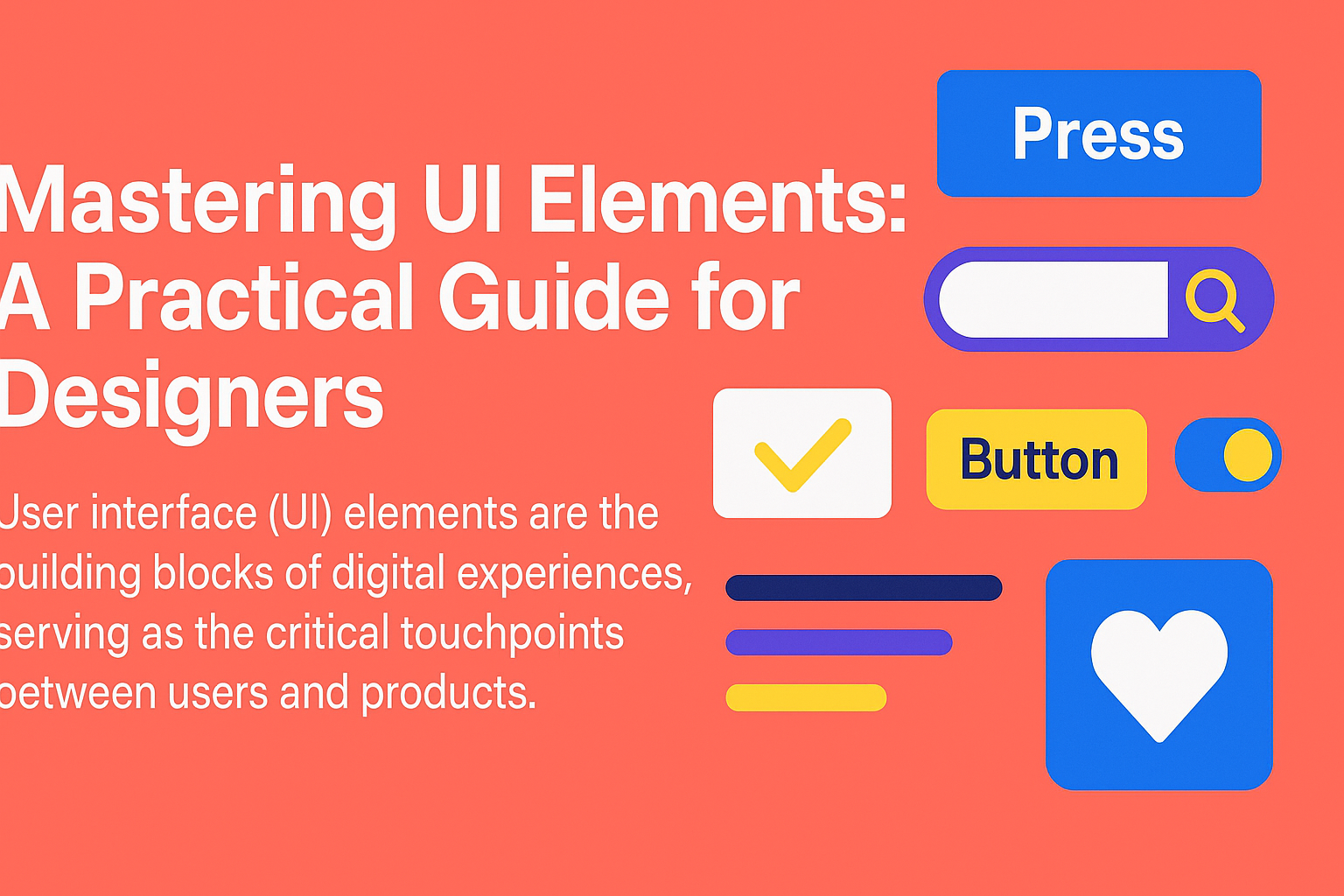
User interface (UI) elements are the building blocks of digital experiences, serving as the critical touchpoints between users and products. Mastering these elements is essential for designers who aim to create intuitive, engaging, and effective interfaces that drive user satisfaction and business outcomes.
At the foundation of UI design lies a deep understanding of fundamental elements such as buttons, forms, navigation components, and content containers. Each element serves a specific purpose within the interface ecosystem, guiding users through tasks and helping them achieve their goals efficiently.
Consistency is paramount when implementing UI elements across a product or platform. Design systems provide valuable frameworks for maintaining visual and functional coherence, ensuring that elements behave predictably and align with user expectations. By establishing clear guidelines for color, typography, spacing, and interaction patterns, designers can create harmonious experiences that feel cohesive and professional.
Accessibility considerations must be integrated into the design of UI elements from the outset, rather than treated as an afterthought. This includes ensuring sufficient color contrast, providing appropriate text alternatives for non-text content, and designing elements that can be navigated using various input methods, including keyboard and screen readers.
Responsive design principles are equally important, as UI elements must adapt seamlessly across different devices and screen sizes. Designers should consider how elements transform and reposition themselves in various contexts, maintaining usability and visual appeal regardless of how users access the interface.
As design trends and user expectations evolve, staying current with emerging patterns and best practices is essential. However, designers should balance innovation with usability, ensuring that novel approaches enhance rather than hinder the user experience. By continuously testing and refining UI elements based on user feedback and performance metrics, designers can create interfaces that not only look beautiful but also function effectively in supporting user needs and business objectives.



